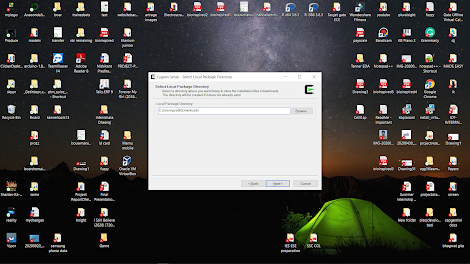How to practice Unix/Linux command offline without installing Virtual-box and Ubuntu | Know How
Hello Buddy,
Note : Please read the complete article and follow the step for installing the software.
What are the problems faced by the user?
Are you looking for a place where you can practice Unix/Linux commands without installing virtual-box and Ubuntu.
The problem occurs because Ubuntu is a big software which occupies more than 3Gb of hard-disk and installation is complex as well.
Sometimes it happens that your system doesn't work properly after the installation of Virtual-box and Ubuntu.
Also many people don't have access to internet for using online platforms and online platforms doesn't even allows most of the commands to execute.
How I am going to solve your problem
Lets talk about a WOW factor
Here, I am going to tell you about a software whose size is about 1,320kb only.
Easy to install : - Just next >> next >>next........finish.
Software : -
CYGWIN (64 -bit recommended)
Note : 32 - bit Cygwin is non-recommended by the software itself.
Steps to download and Install :
- Visit https://www.cygwin.com/
- In installing Cygwin >> Press setup-x86_64.exe
- Open the file in the folder
- Right click and Run as administrator
- Click ' Next > '
- Click ' Next > '
- Click ' Next > '
- Click ' Next > '
- Click ' Next > '
- Select ' https://cygwin.mirrors.hooby.com'
- Click ' Next > ' at bottom right corner
- Click ' Next > '
- Click ' Next > '
- If in case it shows any error -> Click ' Retry ' , it will be automatically solve the problem.
- Select both the checkboxes and Click ' Finish '
- Open ' Cygwin64 Terminal ' from the shortcut created on the desktop.
Where your files are going to be created ?
- Open ' This PC '
- Select 'cygwin64' folder
- Open home
In this way, you can easily practice your Unix commands without any problem of installing a heavy software.
Just follow the simple steps!!!
Just leave a comment, in case there is a problem.
I will try to help you as soon as possible.
Thank you!!
Happy Learning!!